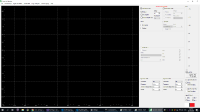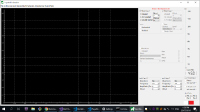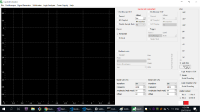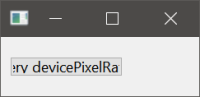-
Bug
-
Resolution: Incomplete
-
P2: Important
-
None
-
5.12.2
-
None
-
Windows 10
Noticed an issue recently in my app here:
https://github.com/EspoTek/Labrador/releases
Whenever the Windows Scale Factor (ie logical DPI) was changed while the app was running, the text would scale but not the widgets that contained them. It worked fine on dual-monitor setups with different DPI, though.
I couldn't narrow down exactly why it was doing that, so I checked other DPI Aware Qt apps, built locally and downloaded. All showed the same behaviour, so I've figured the bug is a part of Qt.
Steps to reproduce (Windows 10):
- Ensure that your Scale Factor is set to 100%, under the "Make Everything Bigger" section of the Display Settings.
- Run any Qt Widgets App that is DPI Aware (ie, the Qt::AA_EnableHighDpiScaling flag is enabled).
- Note that everything looks OK (as per attached image 100%.png)
- Once the app has launched, set the Scale Factor to 150%.
- Note that the text is scaled, but the widgets containing the text are not. All menus are broken and text is cut off (as per attached image 150%_changedDuringLaunch.png)
- Close and reopen the app.
- Note that everything is rendered correctly at the larger scale (as per attached image 150%.png).
- relates to
-
QTBUG-78301 Wrong artifacts rendering after changing Window's scaling factor while application is running
-
- Closed
-
-
QTBUG-76902 Widgets and fonts have wrong size after moving to screen due to disconnect with different DPI when dpiawareness = 2
-
- Closed
-