-
Bug
-
Resolution: Unresolved
-
P3: Somewhat important
-
None
-
5.13.0
-
None
This issue is hardware related. Originally from KDE Bugzilla https://bugs.kde.org/show_bug.cgi?id=385885
Preparing:
- Have two monitor with different resolutions, place them side by side.
- In KDE, set HiDPI scale factor to 1.5.
- Reboot or log off to enable scale.
Test with flameshot or spectacle screenshot tool:
- Open flameshot or spectacle.
- Choose Rectangular Region mode.
- Take a screenshot.
You will see the screen content (actually a full screen widget) has all kinds of wired offset like this:
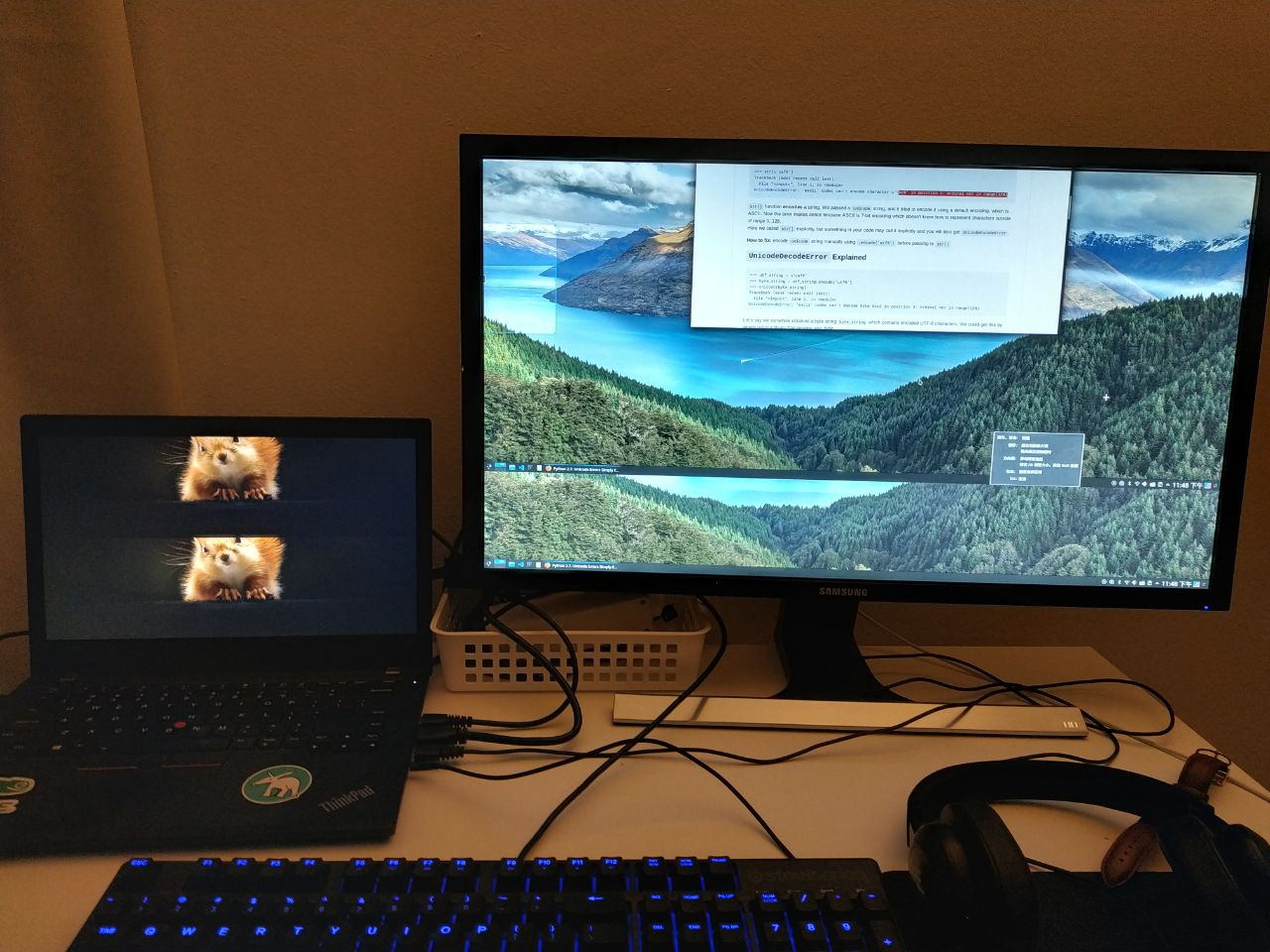
Test with Qt Creator:
- Open Qt Creator.
- Create a Qt Widget application project.
- Next.
You may see this wired window:
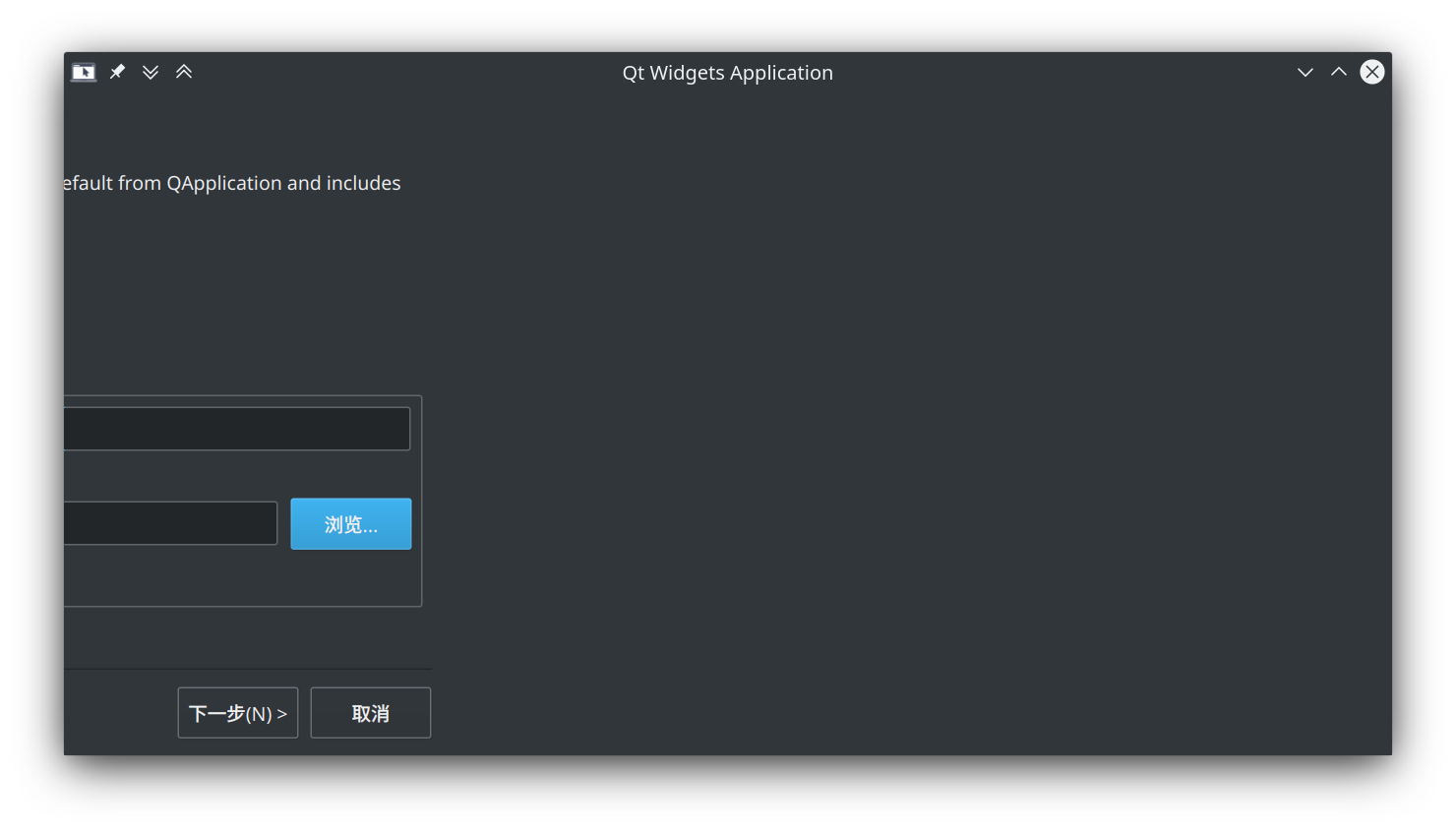
This issue won't appear if you either:
- Have only one screen.
- Have two screen with same resolution.
- Don't scale.

