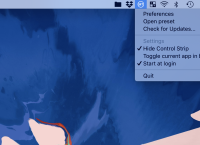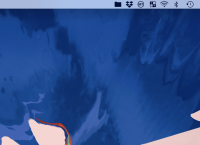-
Bug
-
Resolution: Done
-
P3: Somewhat important
-
5.12, 5.13.0
-
None
-
-
395e2d9bc48941d64d7ca0e7998dcacb0a0606af (qt/qtbase/5.15)
When selected, a menu bar icon should invert its color on macOS if the 'setIsMask' is True. However, the color remains the same.
Edit: The color does not remain the same. But instead of turning white, the icon turns dark grey on selection.
Example code in PySide:
from PySide2 import QtCore, QtWidgets, QtGui app = QtWidgets.QApplication(["tray_icon_test"]) app.setAttribute(QtCore.Qt.AA_UseHighDpiPixmaps) app.setQuitOnLastWindowClosed(False) icon = QtWidgets.QFileIconProvider().icon(QtCore.QFileInfo("/usr")) icon.setIsMask(True) tray_icon = QtWidgets.QSystemTrayIcon(icon) tray_icon.show() app.exec_()
Example screenshots are attached.
- relates to
-
QTBUG-42109 System tray icon style problem on OS X 10.10 Yosemite
-
- Closed
-
-
QTBUG-42910 QSystemTrayIcon disappears after first display on Mac OS X
-
- Closed
-
| For Gerrit Dashboard: QTBUG-77189 | ||||||
|---|---|---|---|---|---|---|
| # | Subject | Branch | Project | Status | CR | V |
| 293395,4 | macOS: Modernize QCocoaSystemTrayIcon | 5.15 | qt/qtbase | Status: MERGED | +2 | 0 |