-
Bug
-
Resolution: Unresolved
-
P1: Critical
-
None
-
5.13.1
-
Windows 10 64 bit
- Start Qt Creator.
- From the menu, select "Analyze" -> "QML Profiler Options" -> "Load QML Trace".
- Select a QML trace file, e.g. the one I attached
 .
.
The times above the Timeline view look terribly crumbly:
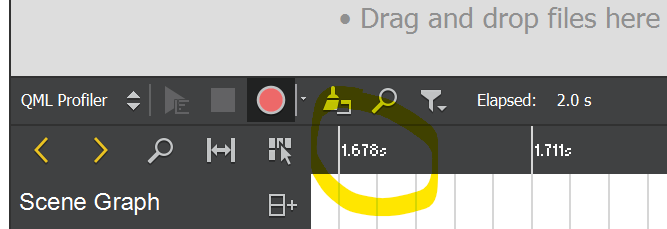
This is more obvious on a UHD screen.
This problem did not exist in Qt Creator 4.10 beta1, which was still based on Qt 5.13.0
The following piece of QML, as reported by antar in the comments below, seems to be a smaller example to reproduce the issue without Qt Creator:
import QtQuick 2.12 import QtQuick.Window 2.12 Window { visible: true width: 640 height: 480 title: qsTr("Native Text Rendering") Column { anchors.centerIn: parent spacing: 10 Repeater { model: 10 Row { anchors.horizontalCenter: parent.horizontalCenter spacing: 10 Text { text: "Font Size " + font.pixelSize font.family: "Open Sans" font.pixelSize: 8 + index renderType: Text.NativeRendering } Text { text: "Bold" font.family: "Open Sans" font.pixelSize: 8 + index font.bold: true renderType: Text.NativeRendering } Text { text: "Italic" font.family: "Open Sans" font.pixelSize: 8 + index font.italic: true renderType: Text.NativeRendering } Text { text: "BoldItalic" font.family: "Open Sans" font.pixelSize: 8 + index font.bold: true font.italic: true renderType: Text.NativeRendering } } } } }
The difference between 5.13.0 and 5.13.1 is apparent:
- is duplicated by
-
QTBUG-82775 Imagine style: Text looks crumbly
-

- Closed
-
- relates to
-
QTBUG-82775 Imagine style: Text looks crumbly
-

- Closed
-