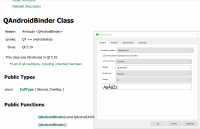-
Bug
-
Resolution: Done
-
P3: Somewhat important
-
5.13.0
-
None
-
Win 10, Qt for MSVC 2017 64
-
-
771fdc5b13f1b13c82eeaf513696b2e564326b80 (qt/qttools/5.13)
Only the "Ok" button applies font changes (maybe other settings too).
The "Apply" button, seems, doesn't work at all. Also if you change the font, hit "Apply" and then hit "Cancel", no changes apply.
Probably other platforms, compilers too.