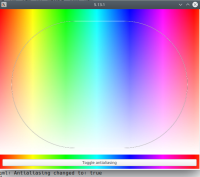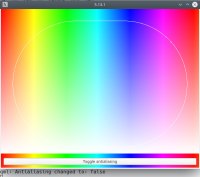Details
-
Bug
-
Resolution: Done
-
P2: Important
-
5.12.4
-
-
228f0c1d2e1e4a4b160172dbf254935bb8fa2460, 69f5eabe45adcb3d07f7c955251f9106270690da
Description
Qml Rectangle with antialiasing doesn't seem to take the actual background properly into account if displayed in a transparent QQuickWidget stacked on the top. This is clearly visible with very light colors since a lot of dark pixels are drawn around the edges of Rectangle in worst cases making the edges really stand out.
This problem does not occur if the QQuickWidget is not transparent. The problem disappears when antialiasing property is set to false.
Steps to reproduce:
- Run the attached project
- Click "Toggle antialiasing"