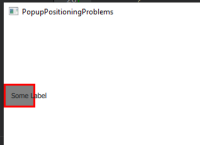-
Bug
-
Resolution: Fixed
-
P2: Important
-
5.13.0, 5.15
-
None
-
Dell XPS 15 9560, Windows 10
-
-
62014e9ce (dev)
Example code:
import QtQuick 2.13 import QtQuick.Controls 2.13 ApplicationWindow { visible: true width: 640 height: 480 Rectangle { x: 100 y: 100 width: popup.width height: popup.height color: "orange" DragHandler {} Popup { id: popup //anchors.centerIn: parent //If this line is active and you drag popup to bottom or right of the window, application will be hang. visible: true closePolicy: Popup.NoAutoClose contentItem: Label { text: "Drag me!" } background: Rectangle { border.color: "black" border.width: 1 color: "grey" } } } }
There are two errors:
- Drag Popup to left or border top of the window: Popup doesn't care about margins -1 and will be rendered incorrectly at the window border (contentItem beside of background)
- Activate anchors.centerIn: parent for Popup and drag Popup to bottom or right border of the window: The application freezes.
- is required for
-
QTBUG-107473 Infinite loop while trying to open a popup
-
- Closed
-
- relates to
-
QTBUG-67915 QtQuick.Controls 2 Dialog with content gets wrongly positioned when applying enter-Transition
-
- Reported
-
-
QTBUG-74957 Allow setting a flag to control whether or not ComboBox's popup is allowed to obscure the contentItem
-
- Reported
-
-
QTBUG-113468 QML ToolTip overrides given x/y
-
- Reported
-