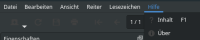-
Bug
-
Resolution: Out of scope
-
P2: Important
-
None
-
5.9.5
-
None
-
Linux Mint 19.2, Cinnamon desktop
I stumbled over a theming issue while working on a PyQt application (Frescobaldi, https://github.com/frescobaldi/frescobaldi). However, then I realized it affects all Qt applications on my desktop.
I'm using LInux Mint 19.2, with Cinnamon Desktop. Setting the styling with the Qt5 configuration tool.
Selecting the Adwaita theme properly uses dark grey icons on light gray background. But the Adwaita-Dark them has basically the same dark grey icons on very dark background, making the icons nearly undistinguishable from the background.
- relates to
-
 QTBUG-62510
GTK Theme Emulation Not Working
QTBUG-62510
GTK Theme Emulation Not Working
-
- Closed
-