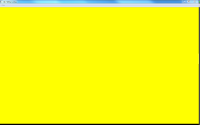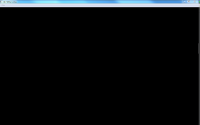Details
-
Bug
-
Resolution: Cannot Reproduce
-
P1: Critical
-
None
-
5.12.5, 5.13.2
-
None
-
Windows 7 64 bit
Two displays:
Primary: 3840x2160 (High dpi display)
Second: 1920x1200 (Full HD Display)
Windows scaling factor of 150%
Description
Use a QGLWidget in a application and activate high dpi support. Move the window to the second screen. Maximize the window. With QT 5.11.3 everthing is fine. See attached screenshot.
Doing the same with QT 5.12.5 or 5.13.2 the QGLWidget is broken. See attached screenshot. Further more the menu can not be clicked anymore on the second screen with QT 5.12.5 and after moving the window to the primary screen with QT 5.13.2
The attached sample program shows the problem.