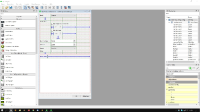-
Bug
-
Resolution: Invalid
-
 Not Evaluated
Not Evaluated
-
None
-
5.12.4, 5.12.5, 5.12.6, 5.13.0, 5.13.1, 5.13.2
-
None
-
Windows 10 Professional 64 bit Version 1903
Intel Graphics UHD 630 (CPU build in)
27" EIZO Monitor with graphics resolution 2560x1440 pixel
Qt Designer scaling is too large on Windows 10 with graphic resolution 2560x1440 pixel and WIndows scaling of 150%
(the standard scaling for a 27" 16:9 format monitor with 2560x1440 pixel resolution).
Below two fullscreen screenshots are attached. The first shows Qt Creator and its inbuild ui designer. The second image shows Qt Designer.
In both applications the 'wateringconfigdialog.ui' form is opened from the Qt examples project folder 'Examples\Qt-5.13.2\help\contextsensitivehelp'.
Comparing both screenshots one can see that Qt Designer application scaling is much larger than the inbuild designer of Qt Creator.
The issue was found using Qt Visual Studio Tools in Visual Studio. Because Qt Visual Studio Tools do use Qt Designer for editing Qt forms.