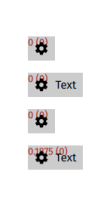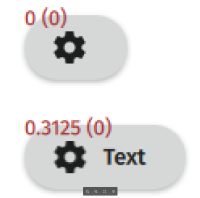Details
-
Bug
-
Resolution: Fixed
-
P2: Important
-
5.13.1, 6.5.3, 6.6.1
-
a7d2d1b8d (dev), 9f706407b (6.8)
Description
When using the Button control (from QtQuick Controls 2), I noticed that sometimes the icon would appear blurry and slightly cropped.
After some debugging, I found that it may be caused by non-integer coordinates of the internal image, due to centering with the label.
In qquickiconlabel.cpp, line 288 (QQuickIconLabelPrivate::layout()) :
QRectF iconRect = alignedRect(mirrored, Qt::AlignHCenter | Qt::AlignTop, iconSize, combinedRect); image->setSize(iconRect.size()); image->setPosition(iconRect.topLeft());
... when iconRect.left() is an integer, the icon is sharp and not cropped. When iconRect.left() is a decimal number, the icon appears blurry.
Attachments
Issue Links
- is duplicated by
-
QTBUG-91464 Blurry icon on custom button with IconLabel
-
- Closed
-
- mentioned in
-
Page Loading...