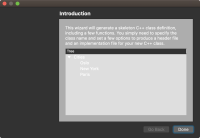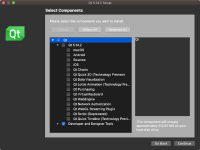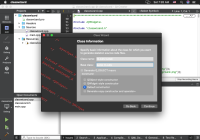-
Bug
-
Resolution: Unresolved
-
P3: Somewhat important
-
None
-
5.13.1, 5.13.2, 5.14.2
-
None
-
macOS 10.15
Try to compile the wizard example on macOS with dark mode enabled.
The wizard page background is very bright, hard to read the text (wizard.png).
Wizard pages presented by the package installer are darker (wizard_example.png)
Now try to set an option before adding a page to the wizard in the constructor, e.g:
setOption( QWizard::NoCancelButton, false ); addPage(new IntroPage);
The wizard now has a better appearance (not as native macOS wizard, but at least backgrounds of controls are dark).
With this option set to true, or if it is placed after adding a page - the background is bright.
The original issue was reported here, but not resolved
https://bugreports.qt.io/browse/QTBUG-71696