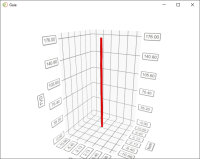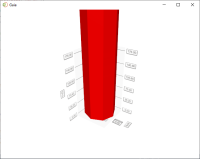Details
-
Bug
-
Resolution: Invalid
-
P2: Important
-
None
-
5.12.6
-
windows 10 x64
MSVC 17
Description
Steps:
- create a Q3DScatter
- set the Q3DScatter's polar property to true
- create a QCustom3DItem from a .obj file with a scaling of {1, 1, 1}
- set the QCustom3DItem's scalingAbsolute property to false
- set the Q3DScatter's axis min and max values
- add the QCustom3DItem to the Q3DScatter
Expectations:
- The custom item is scaled in data values
Reality:
- The custom item is scaled in absolute values
Remarks:
Changing the aspect ratio of the polar plot does not affect the display of the custom item.
This does not happen if the scatter is not in polar mode. In cartesian coordinates, the custom item is correctly scaled to data values and aspect ratio affects the display of the custom item.