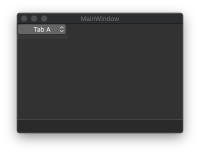-
Bug
-
Resolution: Done
-
P2: Important
-
5.12.7, 5.13.2, 5.14.1
-
-
0e643bf7830949ade66e76a6eefa99b4b24c422b (qt/qtbase/5.15) 379895798eb3db0af30c7db2da01c3f8e187446a (qt/qtbase/5.14)
When the application is out side of focus (i.e. inactive mode), QTabBar appears to look like ComboBox ( The arrows appear, see TabBar_inactive.png).
This happens when there's only one tab.
How to reproduce :
1. Run the sample application(Qtbug82122.zip) in Dark Mode
2. Click some other window so that the application goes out of focus
| For Gerrit Dashboard: QTBUG-82122 | ||||||
|---|---|---|---|---|---|---|
| # | Subject | Branch | Project | Status | CR | V |
| 290429,2 | QMacStyle - fix tab buttons | 5.15 | qt/qtbase | Status: MERGED | +2 | 0 |
| 290987,2 | QMacStyle - fix tab buttons | 5.14 | qt/qtbase | Status: MERGED | +2 | 0 |
| 290989,1 | QMacStyle - fix tab buttons | 5.12 | qt/qtbase | Status: ABANDONED | 0 | 0 |