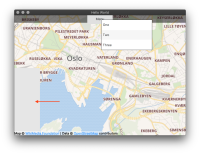-
Bug
-
Resolution: Duplicate
-
 Not Evaluated
Not Evaluated
-
None
-
5.12.0, 5.14.1
-
None
-
It happens everywhere I tried. From simple laptops, to recent Mac Pro, Android tablets, Ubuntu systems, etc.
Using a menu over a map causes random rectangles to be drawn. This has been around since 5.11 or so. I just installed 5.14.1 and wrote a bare bones app to make sure and it is still present. Note that this is not a "missing tile". The map is fully drawn before I hit the "menu" button. When you popup a menu, these rectangles are drawn over the map and go away when you dismiss the menu. You may need to zoom out as the rectangle some times is outside the viewable area. Both position and sizes are random. Or it appears to be the case.
import QtQuick 2.12 import QtQuick.Controls 2.12 import QtLocation 5.12 import QtPositioning 5.12 import QtQuick.Window 2.12 ApplicationWindow { visible: true width: 1280 height: 720 title: qsTr("Hello World") background: Item { anchors.fill: parent Map { anchors.fill: parent plugin: Plugin { name: "osm" } center: QtPositioning.coordinate(59.91, 10.75) zoomLevel: 14 } } header: ToolBar { height: 30 background: Rectangle { color: Qt.rgba(0,0,0,0.5) } Button { anchors.centerIn: parent text: "Menu" onClicked: _theMenu.popup() Menu { id: _theMenu MenuItem { text: "One" } MenuItem { text: "Two" } MenuItem { text: "Three" } } } } }
- duplicates
-
QTBUG-67169 [QML] Gray rectangle appear on Map when Menu is displayed
-
- Closed
-
- relates to
-
QTBUG-62463 Map tiles are sometimes grayed out when other controls have focus
-
- Closed
-