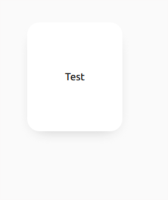-
Bug
-
Resolution: Done
-
P3: Somewhat important
-
5.14.0, 5.14.1
Using the example below you can see differences between linux and android/ios devices.
Imports:
import QtQuick 2.14 import QtQuick.Controls 2.14 import QtGraphicalEffects 1.14
Code:
Item {
x: 50
y: 50
width: 140
height: 160
Rectangle {
id: shadowSource
radius: 18
color: "#CCCCCC"
opacity: 0.9
anchors {
fill: parent
topMargin: 20
leftMargin: 8
rightMargin: 8
}
}
GaussianBlur {
anchors.fill: shadowSource
source: shadowSource
radius: 18
deviation: 10
samples: 37
cached: true
transparentBorder: true
}
Rectangle {
radius: 18
anchors.fill: parent
color: "#FFFFFF"
Text {
text: "Test"
anchors.centerIn: parent
}
}
}
The screenshots show this example started in an android emulator (looks the same on real android and iOS devices) and locally on a linux machine. The linux machine screenshot shows how is should look like.
| For Gerrit Dashboard: QTBUG-82830 | ||||||
|---|---|---|---|---|---|---|
| # | Subject | Branch | Project | Status | CR | V |
| 298909,7 | Fix gaussian blur with non-integer device pixel ratio | dev | qt/qtgraphicaleffects | Status: MERGED | +2 | 0 |
| 300885,3 | Fix gaussian blur with non-integer device pixel ratio | 5.15 | qt/qtgraphicaleffects | Status: MERGED | +2 | 0 |