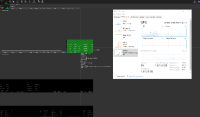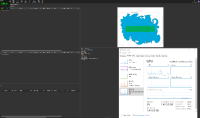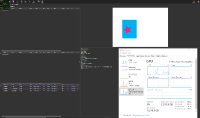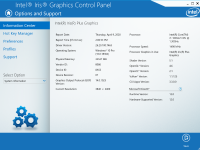Running an Angular 9 SPA web application in Qt (static pages loaded in WebEngine/WebView) does result in inconsistent rendering.
Attached examples (correct / wrong) with inconsistent rendering. These occur when clicking around the application but also when using ALT-TAB to switch between the application and for example windows explorer.
By default, GPU raster is set to off (can be noticed in Example 2/3).
Also, tested with both Qt 5.13.0 and Qt 5.14.1 and same issues appear,
Note also the 4K resolution that can also be a factor for the rendering issues (attached complete dxdiag for further investigations).
For debugging, we've used:
- Enabled Developer tools (no errors reported)
- QTWEBENGINE_CHROMIUM_FLAGS to enable-gpu-rasterization ( slight improvements - Example 4/5)
- disable-gpu Command-Line for Qt (did show significant improvements, issue seems solved)
As a workaround, is there any way we can detect graphic card capabilities so we can disable GPU in certain configurations (like the one presented).
- relates to
-
QTBUG-69538 Drawing issues with Intel HD530/630, 11th Gen Intel UHD
-
- Closed
-