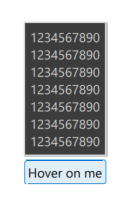-
Bug
-
Resolution: Fixed
-
P2: Important
-
None
-
5.14.2
-
Seems to be platform independent
-
-
a063cd0be5e8f108a0084831856f4af8c0e9159c (qt/qtquickcontrols2/dev) a2b56c3661d76302e818864868e2dba656185b75 (qt/qtquickcontrols2/6.1) 10ede696d063de6bd7d3484bdfc8b83cb2ebdd68 (qt/tqtc-qtquickcontrols2/5.15)
So I have a radio button declared like so:
RadioButton {
text: "Stage IV"
ToolTip.visible: pressed
ToolTip.text: ">=5 mm CAL\n" +
">6mm probing depth\n" +
">33% Bone loss\n" +
">=3mm Vertical Bone loss\n" +
"Complex Rehab needed\n" +
">5 teeth lost"
}
When I tap or click on the radio button, it creates a tooltip that fills up a quarter of the screen. This is most likely due to the way that ToolTip tries to calculate its size based on the text and probably doesn't account for the newlines that I put in.
This issue happens with the Material Theme
- is duplicated by
-
QTBUG-89036 Tooltips are sometimes too wide
-

- Closed
-
-
QTBUG-91086 [Reg] QML ToolTip's width is incorrect when the text includes line break
-
- Closed
-
-
QTBUG-95104 Tooltip bounding box larger than necessary when text contains return carriage
-
- Closed
-
- relates to
-
QTBUG-89537 implicitWidth of QQuickText is too big for multi-line text when wrapMode is Wrap
-
- Reported
-
-
QTBUG-101704 ToolTip calculates its width incorrectly
-
- In Progress
-
- resulted in
-
QTBUG-94764 REG: Attached ToolTips shrink
-
- Closed
-