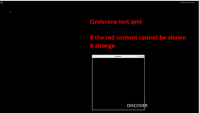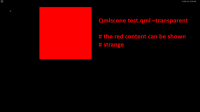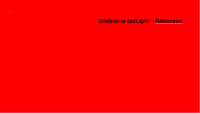-
Bug
-
Resolution: Incomplete
-
P1: Critical
-
None
-
5.14.2
-
None
-
linux embeded system.
weston 5.0
qt 5.14.2
I update from qt 5.12.3 to 5.14.2
I met strange issue, the content of rectangle cannot be shown.
Here is my qml file. (simple)
#test.qml, draw a red rectangle
import QtQuick 2.0
Rectangle {
width: 500
height: 500
color: "red"
}
When I run this qml, it only shows the boder, the content is transparent, like below picture.
I tried 3 scenarioes.
- qmlsene test.qml # the content is transparent
- qmlsene test.qml --transparent # the red content can be show
- qmlsene test.qml --fullscreen # the red content can be show
Scenraio 1 and 2 has no log output.
3 has the following output.
root@euto-v9:~# qmlscene test.qml --fullscreen
qt.qpa.wayland: Wayland does not support QWindow::requestActivate()
Do you have any idea for this issue? or do you have some tracing tools to find the cause of this issue? Sorry that I cannot attach a picture because of security policy.
Thank you very much!