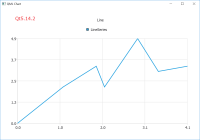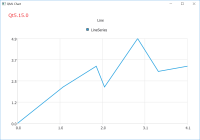-
Bug
-
Resolution: Cannot Reproduce
-
P3: Somewhat important
-
None
-
5.15.0
With 4K screen and scaling is set to 200%,
enabling AA_EnableHighDpiScaling (QApplication::setAttribute(Qt::AA_EnableHighDpiScaling),
crops the labels (Axis, title, chart's name etc.. ) of ChartView.
The problem is much more subtle with Qt5.14.2.
How to reproduce :
1. Use QML charts example https://doc.qt.io/qt-5/qtcharts-qmlchart-example.html
2. Add this in main()
QApplication::setAttribute(Qt::AA_EnableHighDpiScaling)
One of possible workaround is to add an extra space e.g.
ValueAxis
{
id: axisY
labelFormat: "%.1f "
}