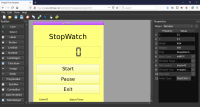-
Bug
-
Resolution: Done
-
P2: Important
-
5.15.0, 6.4.0, 6.5
-
None
-
-
3f86c62a81 (qt/qtbase/dev) 3f86c62a81 (qt/tqtc-qtbase/dev)
Attached the Qt project to quickly build/test the bug
At first thanks for porting Qt to the WebAssembly platform, the ability to run our Qt desktop/mobile applications as web applications without modification is a great addition to the Qt framework.
I am using the Ring programming language & RingQt to develop my Qt projects
Ring is a dynamic programming language (similar to Python) that uses Qt as it's standard GUI library and support any platform supported by Qt (including WebAssembly)
In little time I ported some of our samples/applications to Qt for WebAssembly like
Hello World : http://ring-lang.sourceforge.net/web/helloworld/project.html
Matching Game : http://ring-lang.sourceforge.net/web/matching/project.html
Othello Game : http://ring-lang.sourceforge.net/web/othello/project.html
Game of Life : http://ring-lang.sourceforge.net/web/gameoflife/project.html
Pairs Game : http://ring-lang.sourceforge.net/web/pairs/project.html
Word Game : http://ring-lang.sourceforge.net/web/wordgame/project.html
In the last week I worked on porting some larger application (The Form Designer - Around 10,000 lines of code)
Form Designer URL : http://ring-lang.sourceforge.net/web/test/formdesigner/project.html
I did some changes to the code to be usable on the WebAssembly platform like
(1) Avoiding exec() in Color Dialogs, Font Dialogs & File Dialogs
(2) Adding Upload/Download features to escape from the sandbox (using QFileDialog special API for WebAssembly)
After finishing this work, I discovered the next little bugs
(1) When I create new forms and save these forms in the memory file system (MEMFS) - then the QFileDialog can't see these new files until I type the file name. When I type it, the dialog can see it and add it to the list view.
If I save many files (for example : form1.rform, form2.rform, etc) - I can't see any of them (to open them later in the same session - I know that the data will be lost after page reload or closing the browser, But I can reuse the files saved in memory in the same session, which is good but since the QFileDialog doesn't display these file - I have to remember the name of each file!)
What I need is a method to refresh the QFileDialog and force it to display all files - maybe something like rereadDir() in old Qt versions ?
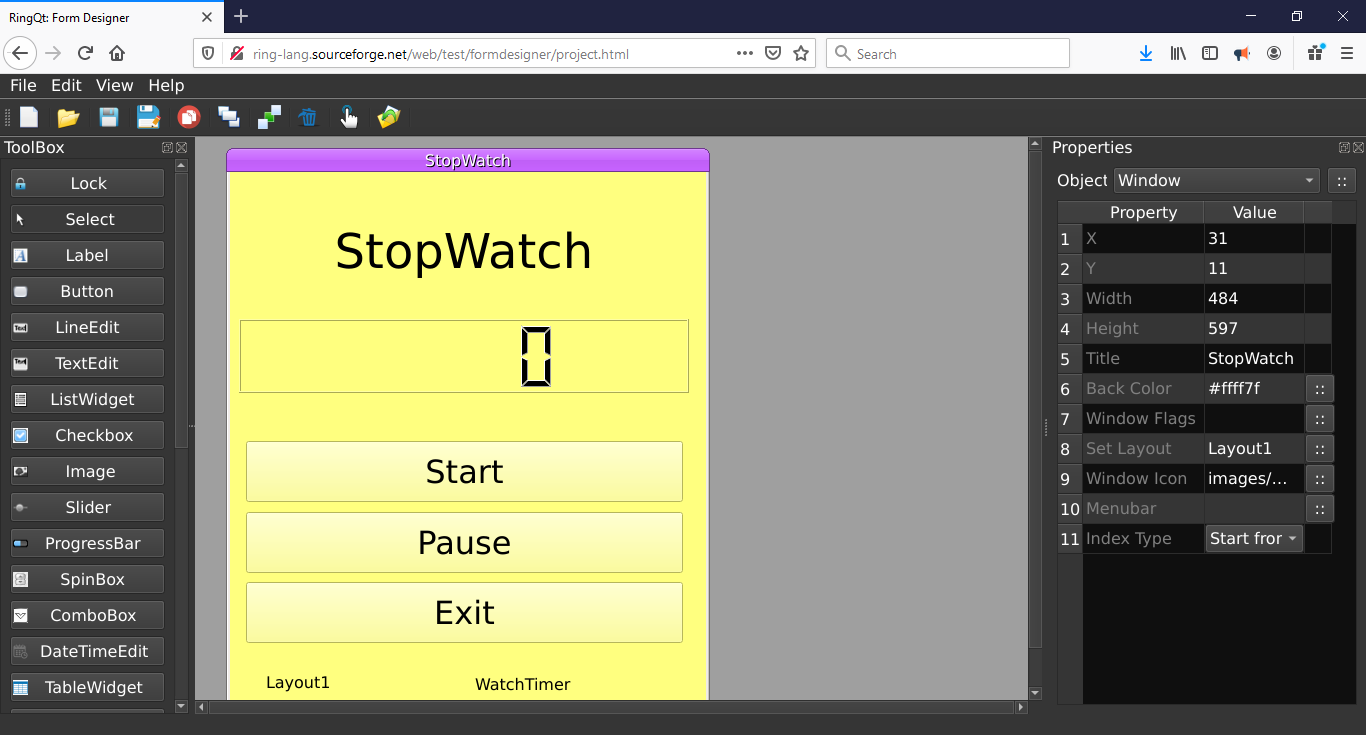
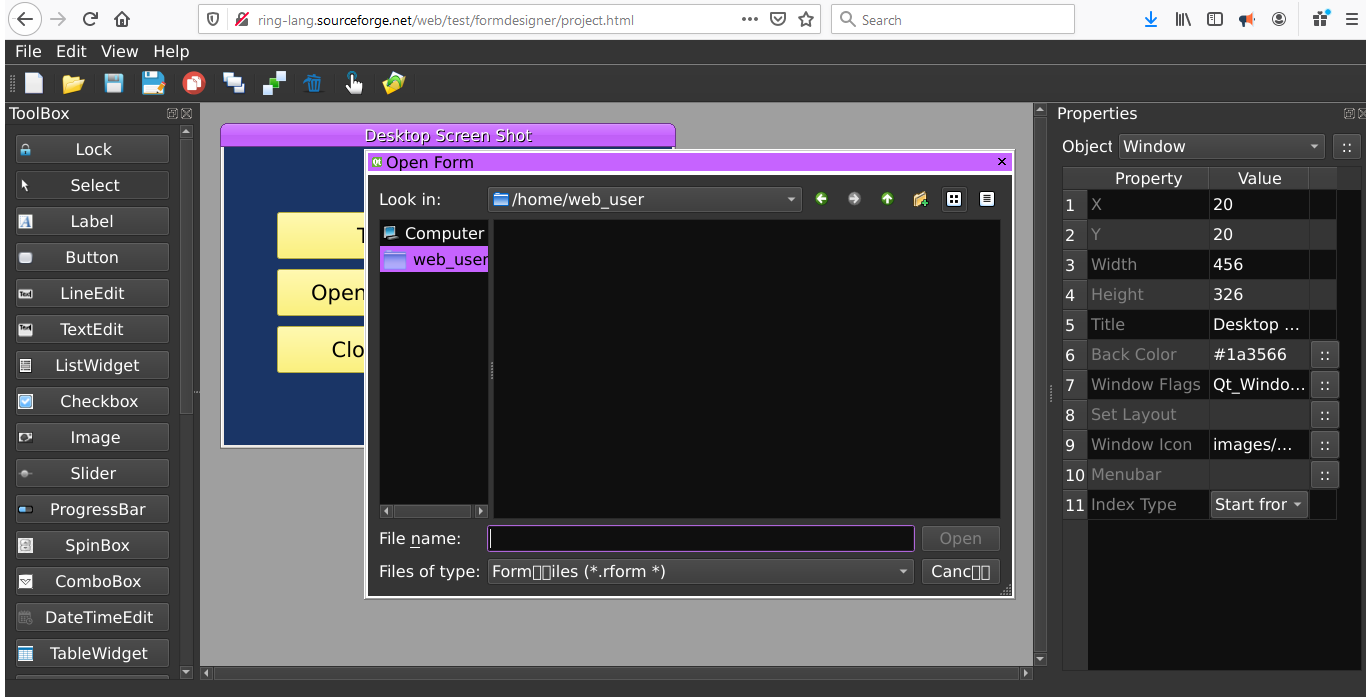
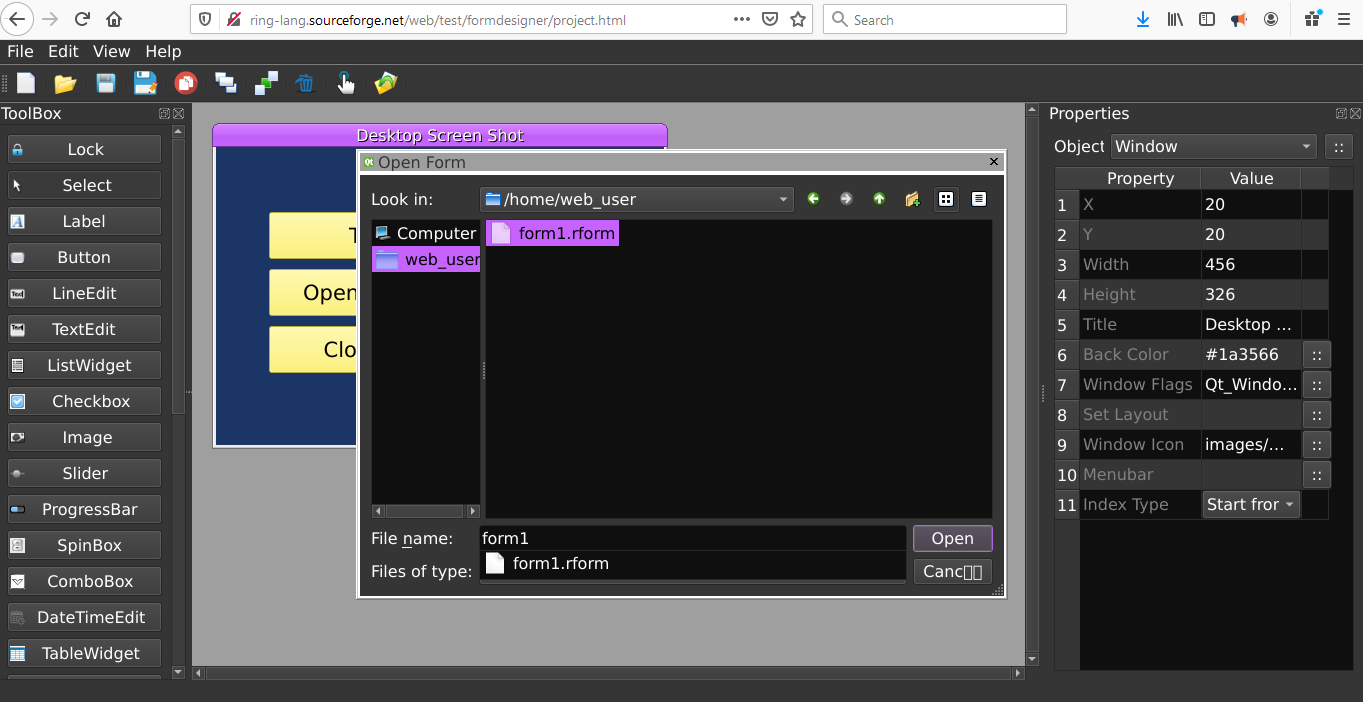
(2) From the Menu bar - select a any menu like (File - Edit - View - Help) the menu will appears, move the mouse on the first item , click the item but keep clicking and move the mouse, The menu will be moved with you!! ---> Is this a feature ? - I think it's a bug.
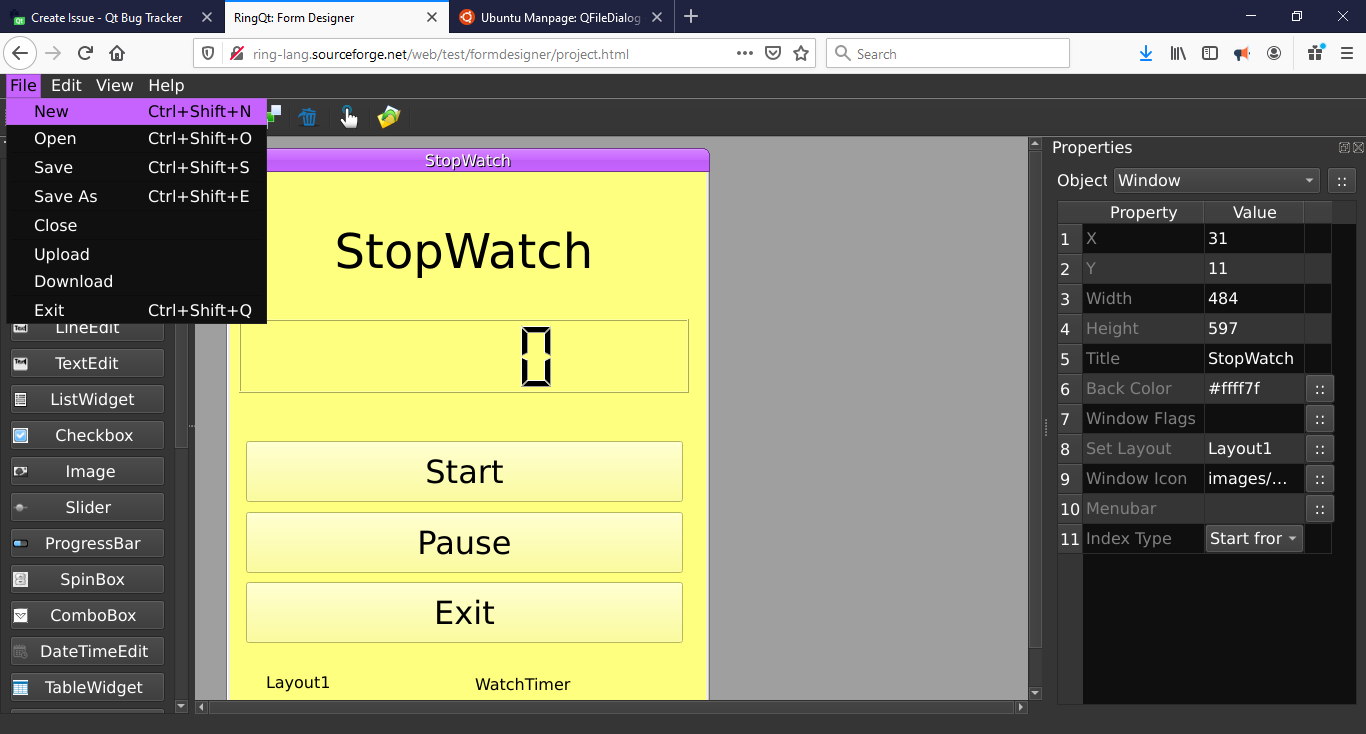
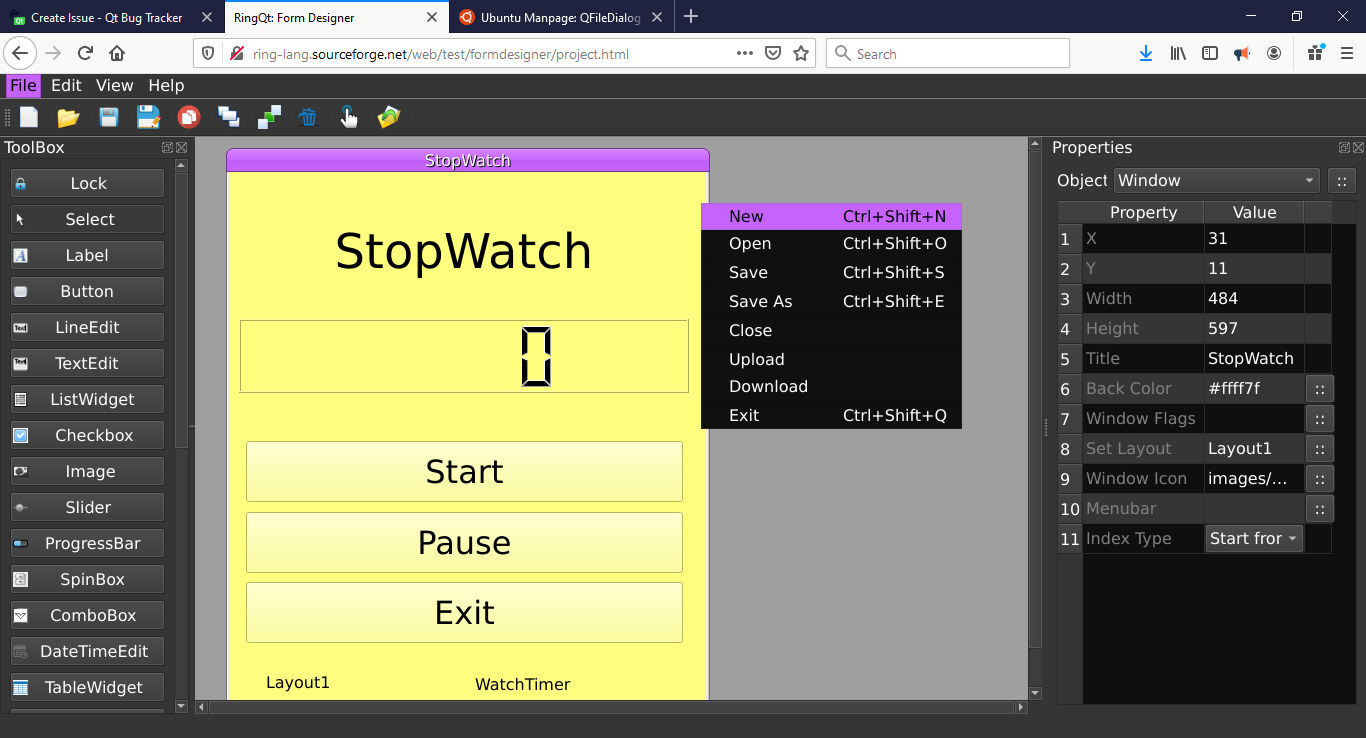
(3) I tried to change the Window icon and I added it to the resource file, but I still see Qt icon, is this a bug? or the WebAssembly port doesn't support changing the icon? or there is a limitation in the icon file extension? I am using a png file and I access it through qrc file like the other images used in the application.
Number (2) and (3) are little issues, Number (1) can be avoided using only download/upload features, but it will be nice if this problem is solved. So in the future I can use (Download/Upload) with zip files that contains many forms files, then I extract these files to the MEMFS where I can use the project files and switch quickly between them.
Thanks again for the WebAssembly port ![]()
- is duplicated by
-
QTBUG-108573 wasm: QFileDialog does not show files until name is typed
-
- Closed
-
- mentioned in
-
Page Loading...