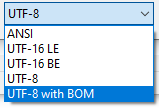-
Bug
-
Resolution: Invalid
-
 Not Evaluated
Not Evaluated
-
None
-
5.14.0 RC2
-
None
-
qt5.14.2,vs2017
How to solve the problem of Chinese, please give a reasonable solution;
At present, is usually in compiling a program with Chinese compilation fails because of Chinese, we usually use Chinese header file defines such as attachment 2: "pic2. PNG", and then use notepad to open the file save as utf8 format with Chinese, compile and run the normal, but now this method applied in the QGraphicsItem failure, drawing show Chinese garbled, as shown in figure "pic4. PNG";
As for whether there is a solution in Chinese, thank you