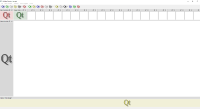-
Bug
-
Resolution: Fixed
-
P2: Important
-
None
-
5.15.0
-
None
-
Qt 5.15 MSVC 64bit
If the docked widgets in a QMainWindow grow larger than the screen, maximizing the MainWindow leads to glitches and overlapping in the docked widgets.
Steps to reproduce:
- Install Qt 5.15 & run Qt Creator
- Build & run the MainWindow example
- Add dock widgets until the window is wider than the screen
- Maximize the window
- Widgets now overlap
- Widgets now overlap
- (Bonus) add another DockWidget
- The layout is now wider than Window and right side is out-of-screen
- The layout is now wider than Window and right side is out-of-screen
- replaces
-
QTBUG-4370 adding one too many dock widgets results in odd rendering
-

- Closed
-
-
QTBUG-8853 using adddockwidget adds docked widgets but ...
-

- Closed
-