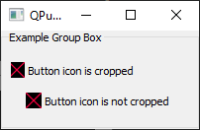-
Bug
-
Resolution: Done
-
P1: Critical
-
5.14.2, 5.15.0
-
Deksopt
-
-
c3f74bdc3ffdc69dce17530f9fafb2d6d15b746b (qt/qtbase/dev) 5d1da325afb099487bff0fbfc0df33f791ec6b8e (qt/qtbase/5.15)
If a QPushButton is added to a QGridLayout, aligned to the left, and has no border, then any associated icon will be slightly cropped.
Attached example reproeuces it:
1. Extract and Compile example
2. Launch the application
3. Notice that the qpush button that is aligned to the left has it's icon slightly cropped.
This works with older version of Qt