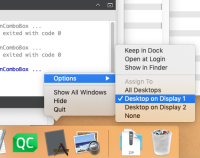Details
-
Bug
-
Resolution: Unresolved
-
P2: Important
-
None
-
5.12.7, 5.12.9
-
None
-
macOS 10.14.6, Xcode 10.3, QtCeatore 4.12.2
at least to screens/displays
Description
If you have more than one screen/display and you use the for a Qt application in the macOS dock the "Options" -> "Assign to" -> "Desktop on Display 1" and you now move the application to display 2 and open the drop down of a QComboBox then the drop down is shown on display 1 even if the QComboBox is shown on display 2.
Steps to reproduce
Build the test program, source code attached see "testComboBoxOpenMultiScreen.zip", I was using QtCreator 4.12.2. Start the test program.
In order to get the "Assign to" option you need to have created with macOS Mission Control an additional desktop, you can do this with the "+" in Mission Control. See attached screen shot "MissionControlAddNewDesktop.png"
In the macOS dock right click on the icon of the test application and go to the "Options" -> "Assign to" -> "Desktop on Display 1". See attached screen shot "macOSDockOptionsAssignToDisplay.png"
Now move the test application to display 2 and open the drop down of one of the QComboBox objects. The drop down is opened on display 1 even if the associated QComboBox is located on display 2. See attached screen shot "DropDownOpenedOnWrongScreen.png" and attached video "DropDownOpenedOnWrongScreen.mov"
Expected behaviour
The drop down should open on the same screen as where the associated QComboBox is shown.
Note
When using the "Open dialog" button in the test application to open a QDialog then in this case the dialog seems to be shown on the same screen as the where the main application window is located.