-
Bug
-
Resolution: Out of scope
-
P1: Critical
-
None
-
5.15.0, 5.15.1
Environment
- macOS Catalina (10.15.6) on a MacBook with retina screen
- a second screen (non-HiDPI) attached "above" the primary laptop screen
- using conan-built Qt 5.15.0
Screen arrangement
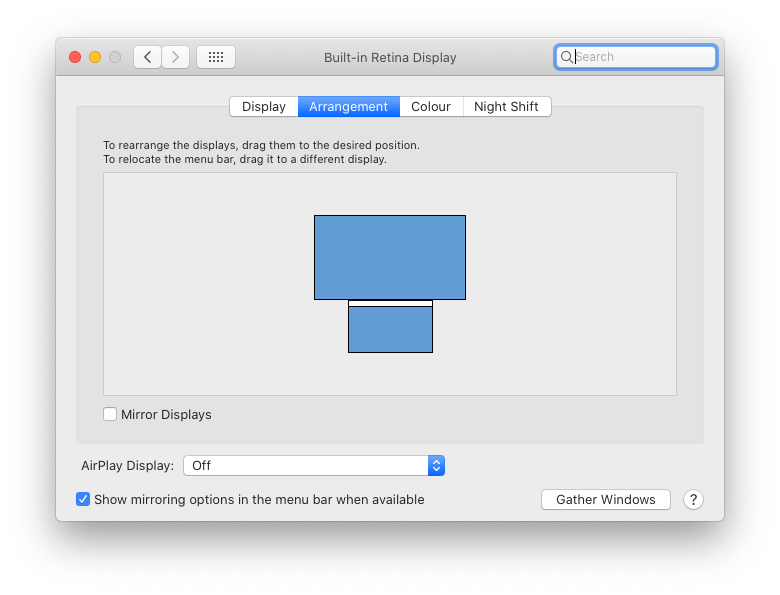
Steps to reproduce
- build and run the systray example on macOS
- application renders the tray icon on both screens
- clicking the tray icon on the low-res secondary screen opens the context menu
- clicking the tray on the laptop's high-res primary screen does not open the context menu
Expected behaviour
- context menu should open on both screens
Screen Cast
Please note the screen casts attached below. The actual tray icon is not visible for some reason: I guess, because we do not compile PNG support in our build of Qt.
