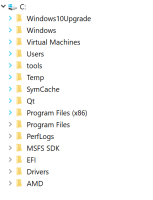-
Bug
-
Resolution: Unresolved
-
P3: Somewhat important
-
None
-
5.15.1
-
None
When a QTreeView has the selection behavior set to QAbstractItemView::SelectItems, hovering in over the expand/collapse icons would change the color correctly but hovering out does not return them to the default color.
If the behavior is QAbstractItemView::SelectRows hovering works as expected.
This has been reproduced on Windows.
How to reproduce:
Using Qt Creator load the "Dir View Example". Then just below QTreeView tree definition add:
tree.setSelectionBehavior(QAbstractItemView::SelectItems);
Run the example and hover over the icons. It should look like the attached image.