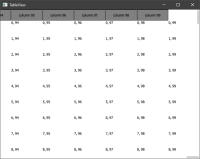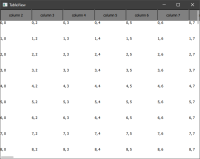-
Bug
-
Resolution: Invalid
-
 Not Evaluated
Not Evaluated
-
None
-
5.15.0
-
None
I tried to use the new TableView from the QtQuick 2 Module. I used a custom column header which follows only horizontal scrolling. Additionally I defined a hidden column by returning 0 in the columnWidthProvider. Then I filled the table model with 100 columns and 100 rows.
After some testing I noticed that fast horizontal scrolling leads to a misaligned column header. When I printed the contentX property of the TableView it was 100 pixel too large, which fits the hidden column width. Scrolling back slowing to the left the contentX property is still 100 pixel to large, it is 101 instead of 1. If I scroll fast to the left, by overshooting the mouse cursor out of the window, then it corrects itself again.
So scrolling too fast by overshooting the mouse cursor to the right, leads to incorrect contentX position, but fixes it by overshooting to the left.
I don't know how to workaround this, so filled this issue here.
The example code can be tested with the qmlscene program.
I only tried Qt 5.15.0 and 5.15.1.