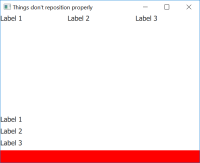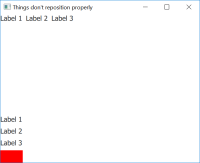-
Bug
-
Resolution: Done
-
P1: Critical
-
5.15.1
-
-
fea242475 (dev), 95788aefb (6.9), 844e900b6 (tqtc/lts-6.8), 96b067c5d (tqtc/lts-6.5), 9352ef3c1 (dev), 5cf223ccc (6.10)
header's and footer's width should be resized to Window's width according to https://doc.qt.io/qt-5/qml-qtquick-controls2-applicationwindow.html#header-prop
However, it is not resized in Qt5.15.1 when layout is used. This works fine with Qt5.15.0.
- The problem appears only when the app starts. If you resize the window, the header's width is adjusted accordingly.
- The header's width is adjusted properly when using other component, e.g. Rectangle
The workaround would be to bind the item's width to the parent.width but this shouldn't be necessary.
ApplicationWindow {
header: RowLayout {
Label {
text: "Label 1"
}
Label {
text: "Label 2"
}
Label {
text: "Label 3"
}
}
How to reproduce :
- Use Qt5.15.1
- Run QTBUG-87708_ApplicationWindowResizeIssue.zip