-
Bug
-
Resolution: Done
-
P2: Important
-
5.15.1
-
None
-
macOS Big Sur 11.0.1 (20B29)
MacBook Pro (16-inch, 2019)
-
-
a6aaa2b7071b7666a807b450dc5738742f3cc9e0 (qt/qtbase/dev) eaad8fe730f4af8605a39a9f3319c14ebd11626d (qt/qtbase/5.12) 30daefae4bfa598a8994324884edc972503d5876 (qt/qtbase/5.15)
On macOS Big Sur, the SystemTrayIcon in the StatusBar is too big:
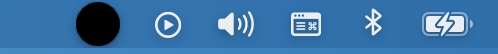
On a second screen that is not the active one, the icon will get squashed:

In `void QCocoaSystemTrayIcon::updateIcon(const QIcon &icon)` the devicePixelRatio is taken into account when creating the actual displayed image. This leads to the image being created with double the thickness of the NSStatusBar, which is not working anymore on macOS Big Sur.
Using just the `non retina` 1x size, what means to apply an image that has the maximum height of the NSStatusBar, is working fine.

