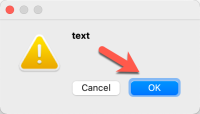-
Bug
-
Resolution: Done
-
P3: Somewhat important
-
5.13.1, 5.15.2
-
None
-
-
c6379e34993370e7e2208b51be384b738ce35817 (qt/qtbase/dev) 701934d39f50892273b733b55040b550568ca635 (qt/qtbase/6.0) 11b7805cbab24617dd3268c3598641af2e1371ed (qt/tqtc-qtbase/tqtc/lts-5.15)
The button with focus looks wrong on macOS Big Sur for QMessageBox dialogs. For example:
QMessageBox::warning( this, "App", "text", QMessageBox::Ok|QMessageBox::Cancel, QMessageBox::Ok );
Gives the attached image. Note that the 'OK' button looks wrong.
The focus button seems to be fine in user created dialogs.
- relates to
-
QTBUG-86513 Update qmacstyle for macOS 11 Big Sur
-
- Closed
-