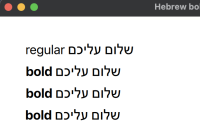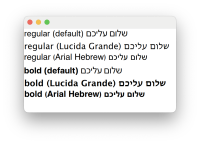-
Bug
-
Resolution: Unresolved
-
P3: Somewhat important
-
None
-
5.15.2, 6.5.3
-
None
-
macOS 11.1
Qt 5.15.2
macOS 14.0
Qt 6.5.3
In QML Text (also in TextEdit, probably in every control) bold text style is not applied to Hebrew text. Default system font is used.
import QtQuick 2.15
import QtQuick.Layouts 1.15
import QtQuick.Window 2.12
Window {
width: 640
height: 480
visible: true
title: qsTr("Hebrew bold not applied")
ColumnLayout {
id: layout
x: 40
y: 40
spacing: 10
Text {
text: 'שלום עליכם regular'
font.pixelSize: 20
}
Text {
text: 'שלום עליכם bold'
font.pixelSize: 20
font.bold: true
}
Text {
text: 'שלום עליכם bold'
font.pixelSize: 20
font.weight: Font.Bold
}
Text {
text: '<b>' + 'שלום עליכם bold' + '</b>'
font.pixelSize: 20
}
}
}
The issue exists at least on macOS 11
| For Gerrit Dashboard: QTBUG-90343 | ||||||
|---|---|---|---|---|---|---|
| # | Subject | Branch | Project | Status | CR | V |
| 454631,6 | macOS: fix displaying Hebrew text with bold style | dev | qt/qtbase | Status: DEFERRED | 0 | 0 |