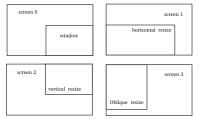-
Bug
-
Resolution: Done
-
P2: Important
-
5.15.0, 6.0.0
-
None
-
-
be643a27f44caa67fa34f10a7b7061a841feb943 (qt/qtbase/dev)
Prerequisites:
1. Connect two screens under linux;
2. Display the desktop in split screen mode;
Steps to reproduce:
1. Create a QMainWindow program with ui, and then use QSizeGrip to resize on the first screen;
2. When resizeing to the right edge of the first screen, continue to move the mouse on the second screen, and the window will no longer resize;
phenomenon:
1. When the QSizeGrip is not used for resize, the window can be resized on the second screen;
2. When using QSizeGrip to resize, hope the window also can be resized on the second screen
3. When our main screen is screen0, we need to consider resize the window when other screens are in different positions,see resize.png
test code:
int main(int argc, char *argv[]) { QApplication a(argc, argv); QMainWindow w; w.show(); QStatusBar *s = w.statusBar(); s = new QStatusBar(&w); return a.exec(); }