-
Bug
-
Resolution: Unresolved
-
P2: Important
-
None
-
6.0.2
-
None
-
Windows 10
I used the most simple code which I could come up with.
import QtQuick 2.4 Rectangle { width: 320; height: 320 Rectangle { width: 120; height: 120 anchors.top: parent.top; anchors.left: parent.left; anchors.margins: 10 color: "red" } }
When I run the application, it is displayed correctly. But when I resize the window, I can observe many problems:
1) The alignment margins around the red square are not preserved.
2) After resizing, the square is not a square anymore, its width is obviously different than it height.
3) When the window is being resized, the square constantly resizes too despite the fact that it should remain constant size (which shows extremely ugly "jumping" effect during resizing).
4) The areas near the right and bottom rim of the window are not overpainted correctly - sometimes they remain black, sometimes a fragment of mouse cursor remains visible (not captured by GIF recorder, but is visible on screen), sometimes it breaks rendering of the red square.
See them live in the attached GIF.
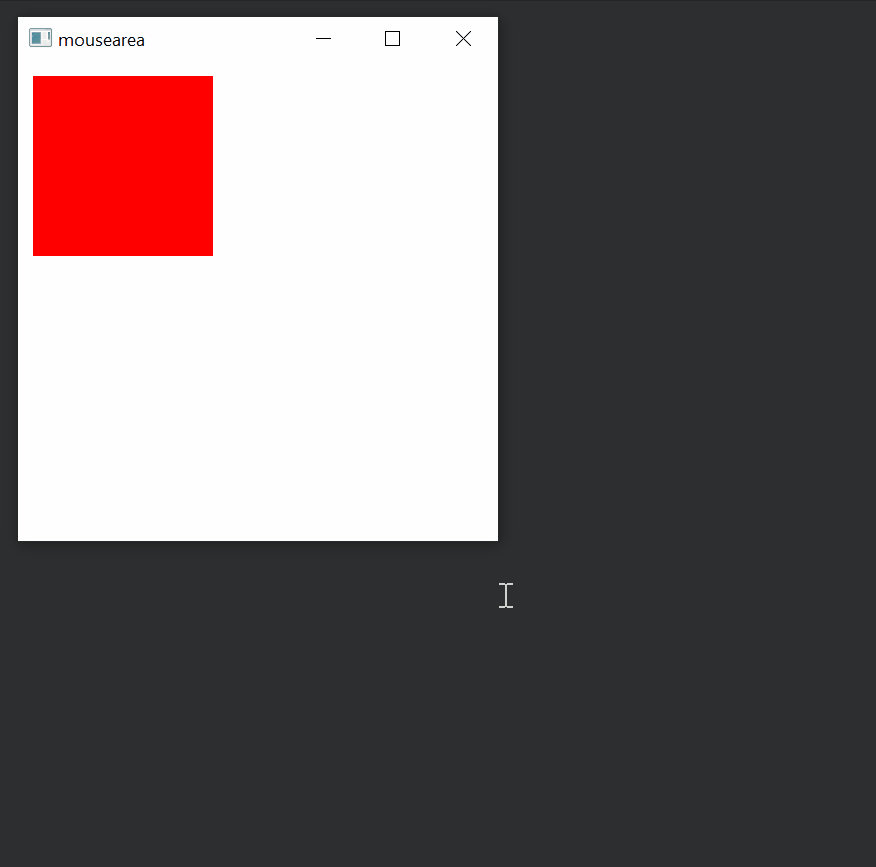
Note that some bad visual effects were however not captured by the GIF recorder for some reason - e.g. the remaining fragments of mouse cursor in lower right corner after resizing or the broken red square when the window was shrinked near the size of the red square. This means that the reality looks much worse than the GIF! You need to try it yourself.
It is my opinion that these bugs make QML/QtQuick unusable on desktop. It is unusable only on mobile or embeded where the window size is fixed (i.e. the whole screen).