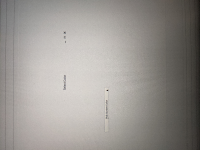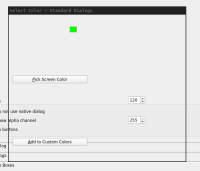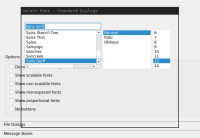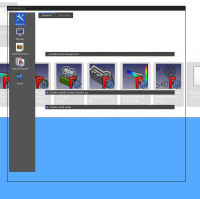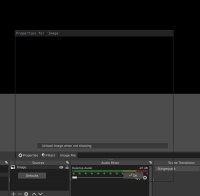-
Bug
-
Resolution: Fixed
-
P1: Critical
-
5.15.2, 6.0.3
-
None
-
OS: Arch Linux x86_64
Window Manager: Sway (https://github.com/swaywm/sway)
-
-
34e3f7ecd (dev)
Whenever a QT application opens a dialog on Sway, only some of the widgets are drawn initially while the rest, including the background, are transparent (see attached screenshots). Some widgets (e.g. buttons) appear when hovering the mouse cursor over them. Moving the window to another monitor or resizing it fixes the issue.
The issue never occurs on the main application window, although that might be due to the window automatically being resized by the window manager.
I can fairly reliably reproduce this issue in OBS, FreeCAD, Qsynth and Qjackctl although it does not always occur.
So far, it has only happened on Sway (I have also tried Weston), so I can't fully outrule it being a Sway bug.
- depends on
-
QTBUG-96429 Wayland client: Buffer size must be divisible by scale factor
-
- Reported
-