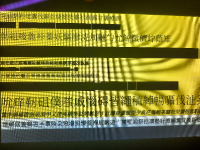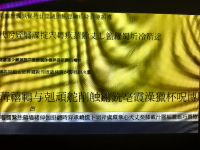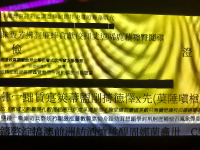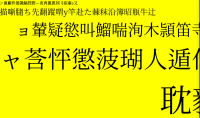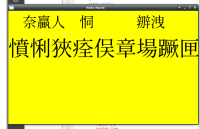-
Bug
-
Resolution: Unresolved
-
P2: Important
-
None
-
5.11.3
-
None
-
TI AM335x running Yocto "thud", Ubuntu 18.04 64-bit running in VMWare
When using Qt rendering with Japanese characters, sometimes the characters will disappear and be replaced with a black or white box. Then when trying to replace the text with new characters they won't load correctly or at all.
This issue does not occur when using native rendering but we can't use native rendering because of QTBUG-86633