-
Suggestion
-
Resolution: Unresolved
-
 Not Evaluated
Not Evaluated
-
None
-
6.1.1
-
None
Just put a QLabel on a form, and paste these two characters: ठ᳹
All software, including browsers, uses “Nirmala UI” font. Qt uses another font that has these characters, but in a bad shape. When I specify “Nirmala UI”, everything is OK.
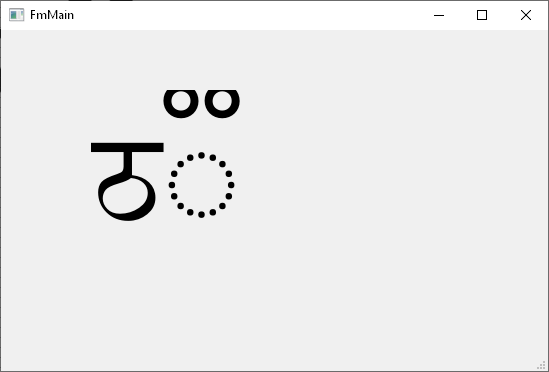
While experimenting, I’ve found some more artifacts. (May I call the 2nd character “umlaut”?)
1. If you delete the letter, the umlaut stops showing at all.
2. If you insert between the letter and the umlaut “x ” (a character from a wrong script, even Latin, and a space), umlaut turns to tofu. Space is here to make umlaut land on space, not on x. “ठx◌᳹” works somehow in browser, but does not work in other software, so we’ll not blame Qt for this.
3. If you type ᢰ (a character from Canadian syllabics), it shows in a wrong size.
4. If you type ᳯ, it shows up as tofu, though it’s present in the same Nirmala UI. Its Unicode type is “Letter/other”, it is not an umlaut. And again, very small tofu.
5. If you type “◌᳹” (a normal way of displaying combining marks), large circle with small tofu.
Again, everything of this happens when we DO NOT specify font explicitly.
Probably these artifacts boil down to three issues.
- Wrong font substitution.
- When we typed the main character in some font, we do not check its combining marks.
- Sometimes we lose font size when substituting fonts.

