-
Bug
-
Resolution: Unresolved
-
P2: Important
-
None
-
5.15.5
-
None
-
I've checked it on Linux but I also have the confirmation this happens on Windows with a different hardware configuration.
Sometimes graphical effects draws incorrectly after changing window visibility.
Here's minimal reproducible example:
import QtGraphicalEffects 1.15 import QtQuick 2.15 import QtQuick.Controls 2.15 import QtQuick.Window 2.15 Item { anchors.fill: parent property bool firstVisible: true Window { visible: firstVisible width: 400 height: 300 color: "#ff0000" MouseArea { anchors.fill: parent onClicked: { firstVisible = !firstVisible } } } Window { visible: !firstVisible width: 400 height: 400 color: "#00ff00" Popup { width: parent.width / 2 height: parent.height / 2 parent: Overlay.overlay anchors.centerIn: parent modal: true dim: true visible: !firstVisible MouseArea { anchors.fill: parent onClicked: firstVisible = !firstVisible } } } }
This has to be viewed with Material style, for example when using with qmlscene one has to pass
-style Material
(and ignore the warning).
Steps to reproduce: click to the visible window several times (usually <20)
Effect:
Expected:
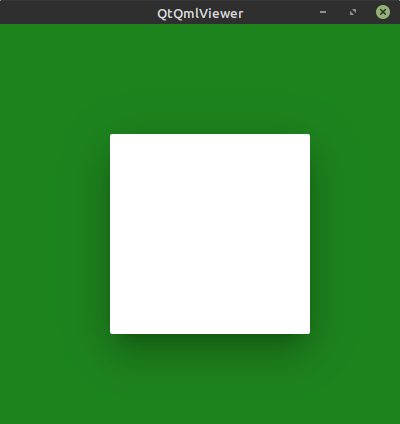
With glitches:
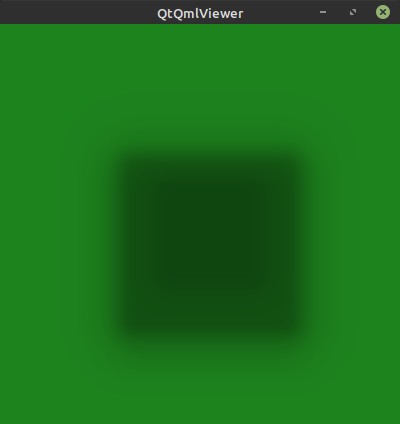
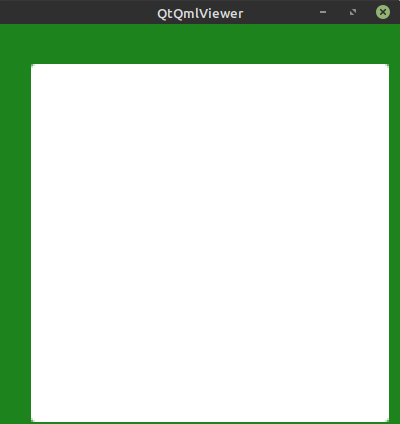
I haven't found any workaround for this - requesting update after the window gets visible doesn't help. When you have more than one popup, it always makes a glitches all or none at the time.


