-
Bug
-
Resolution: Fixed
-
P2: Important
-
5.15.0, 5.15.5, 5.15.7, 6.1.2, 6.2.0 Beta1
-
MacOS, all latest versions 10.12 onwards I checked
Transparency for a top level window on Mac seems broken since 5.15 onwards. Does not match behavior on other platforms.
I have a cross platform application that has a menu popup that can be triggered by hardware at any cursor position with the cursor centered in the popup. This custom menu is not rectangular but circular, and the window itself was transparent. When the user mouses out of the menu, it will close.
In qt 5.14 and prior, everything worked as expected with a transparent window behind the central "menu" 
In 5.15, on mac the transparency seems impossible to regain no matter what combination of flags and settings or workarounds I apply, and always is black. 
In 6.2, the behavior seems to have changed again. Now there is a window shadow and no longer possible to hide the window frame. 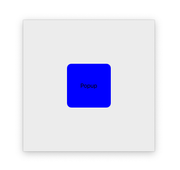
This is the exact same code, simply compiled using 5.14, 5.15, and latest 6.2 on Mac. Here is a small application demonstrating the behavior.
Any thoughts? Any better way to get a transparent window containing a custom drawn QML interface of non-rectangular shape? Windows seems to retain the behavior through all revisions so maybe this is a Mac only bug?
Code attached.
- duplicates
-
QTBUG-95042 QFrame Qt::WA_TranslucentBackground is broken with specific window flags and drawable child item
-
- Closed
-
- is duplicated by
-
QTBUG-92244 When a window is transparent and an item is moved on that window, it will leave artifacts of the original item in original place before it was moved
-
- Closed
-
- relates to
-
QTBUG-112473 Background of splash screen of QtQuick example Window and Screen is not transparent
-
- Closed
-
-
QTBUG-100460 macOS: Splash screen looses Transparency
-
- Closed
-
