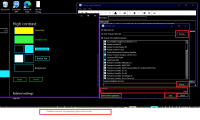-
Bug
-
Resolution: Unresolved
-
P2: Important
-
None
-
5.13, 5.15.6
-
None
The FSLogix team is using Qt for the front end of our application, we have noticed that items that are disabled do not follow the color scheme when switched to high contrast mode, they instead continue to stay grey.