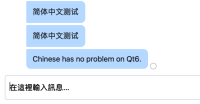-
Bug
-
Resolution: Unresolved
-
P2: Important
-
None
-
6.2.0 RC
-
None
Qt 6.2 Mac Japanese Font Line Height BUG
Video:
https://www.youtube.com/watch?v=IlSRv1dRNA0
As long as I choose a Japanese font, the line height becomes incorrect.
In most cases, the text cannot be vertically centered. After selecting the text, you can find that there is extra space at the bottom of the text (such as the system default Japanese font "Hiragino Sans").
Some fonts are even messy, such as "Osaka" font. The characters are not displayed properly.
I didn't even find a Japanese font that is normal under Mac (normal under windows), which makes my software UI behave very abnormally.
This experience is not available in the Japanese environment (MacOS), and I think it should be taken seriously. (The line height of Chinese on Qt5 also has the same problem, but there is basically no big problem with Chinese fonts on Qt6)