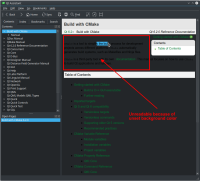Details
-
Bug
-
Resolution: Done
-
P2: Important
-
6.2.0
-
None
-
-
661383e4df5a086e565a6abccffac3140e438745 (qt/qttools/dev) d491b38f775c30784604a2d207a34ce0f8565739 (qt/qttools/6.2)
Description
Qt Assistant displayed in dark mode desktop environment inherits or has background color from the dark mode theme.
This makes the text unreadable.
I have seen this issue many times on websites where designers just forget
to set the background color because they never use dark mode on there
systems and the default is then white.
My Suggestions
- Add the background color to the HTML body or to the CSS for the pages.
- Add a preference in application settings in all Qt Tools to be desktop aware
or allow manual override with dark or bright mode.
(Advantage here is that it is easy to check both modes. Also the icons.)
Attachments
| For Gerrit Dashboard: QTBUG-97516 | ||||||
|---|---|---|---|---|---|---|
| # | Subject | Branch | Project | Status | CR | V |
| 376931,5 | Make docs' background white so that contents is visible in dark theme | dev | qt/qttools | Status: MERGED | +2 | 0 |
| 377463,2 | Make docs' background white so that contents is visible in dark theme | 6.2 | qt/qttools | Status: MERGED | +2 | 0 |