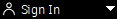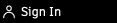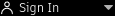-
Bug
-
Resolution: Cannot Reproduce
-
P1: Critical
-
None
-
5.5.0
-
None
This issue is about the QPushButton dropdown menu icon color not changing for Mac.
We expect that the QPushButton `color` that we set should also be applied to the dropdown menu icon color – which is the behavior for Linux and Windows but NOT in Mac.
Note: The QPushButton dropdown menu icon default color is black that's why it's not visible when we set the QPushButton background-color to black.
Code snippet:
QPushButton {\
text-align: left;\
padding: 0 2px 0 2px;\
margin: 0;\
background-color: rgba(%1,%2,%3,%4);\
font-size: %5px;\
font-family: %6;\
color: rgba(%7,%8,%9,%10);\
border: 1px solid rgba(%11,%12,%13,%14);\
}\