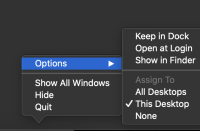Details
-
Bug
-
Resolution: Unresolved
-
P2: Important
-
None
-
6.2.1
-
None
-
MacOS 10.15.7, iMac Intel Core i7
Description
When the application is opened in FullScreen and assigned to a particular desktop, opening file dialog opens up the dialog in another desktop, and it does not even automatically switch the desktop. So the window appears frozen as the file dialog is blocking it in another desktop
Here are the steps:
1) Compile and run the test app attached
2) It should open in Maximized. Assign the app to "This Desktop" or any particular desktop (as shown in the screenshot attached)
3) Enter full screen mode by pressing the green traffic light button
4) Click on the "Open File Dialog" button in the app
5) Notice NO dialog appears. And the window will appear frozen. Switch to the other desktop, and you will see the dialog appears there.
Findings:
It seems like this only happens when I set name filters in the file dialog to be more than one.
Reproduced in MacOS 10.15.7, Single screen setup