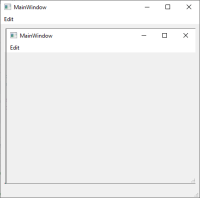-
Bug
-
Resolution: Duplicate
-
P2: Important
-
6.2.1, 6.2.2, 6.2.3
-
None
-
Windows 10 21H2, Windows 10 20H2, Windows 11, Qt 6.2.1, MSVC2019
I have a strange issue on all my Windows platforms with Qt 6.2.1 and 6.2.2.
I get a wrong image if I paste a screenshot of a window obtained with ALT+PRINT SCREEN.
To replicate the issue:
- compile and start the attached project (untitle.zip).
- Press ALT+PRINT SCREEN and select a window (you can choose the application window)
- Click Menu Edit -> Paste
You should see the result of the attached image. The pasted image seems shifted.
With Qt 5.15.2 all works fine.
NOTE: pasting the screenshot on Microsoft Paint, then copy it into the clipboard and pasting on the Qt application solve the issue.
- is duplicated by
-
QTBUG-100351 [REG 5.12 -> 6.2] Pasting an image in Windows is not converted to a QImage correctly.
-
- Closed
-
-
QTBUG-104872 Calling QClipboard::image() corrupts image inside Win 11 clipboard memory (from Windows Snipping Tool)
-
- Closed
-