-
Bug
-
Resolution: Unresolved
-
P2: Important
-
None
-
6.2.2
-
None
Is it a normal behaviour that main app window on Android is automatically resized to fill all available space on the screen (depending on the visibility of the title bar or task bar), but on iOS it is not?
For example, the following main window:
import QtQuickWindow { //width: 640 //height: 480 visible: true title: qsTr("Hello World") Rectangle { anchors.fill: parent color: "green" } }
looks like this on iOS simulator:
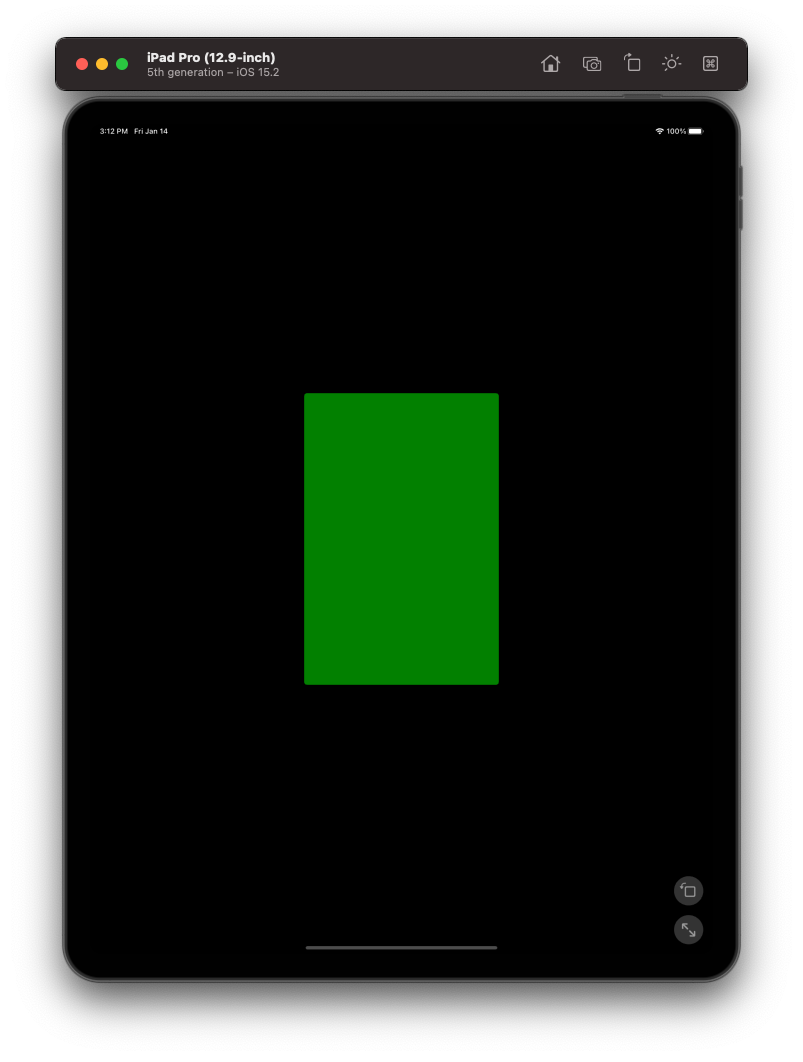
I found some complicated solution and tried to add
visibility: Window.FullScreen
and
visibility: Window.Maximized
but they did not take an effect, see attached source code in GreenRect.zip
I also published this on the forum, but did not get an answer.