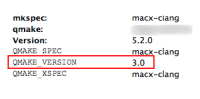-
Suggestion
-
Resolution: Done
-
 Not Evaluated
Not Evaluated
-
Qt Creator 2.6.0
-
None
I find the resulting clutter of build directories at the same level of the folder that contains my Qt project file and source folders distracting. For example, if I have "myProject" all the build directories are at the same level.
+---workspace
+---myProject
+---myProject-Desktop_Qt_5_1_0_MSVC2012_32bit-Debug
+---myProject-Desktop_Qt_5_1_0_MSVC2012_64bit-Debug
This clutter becomes multiplied when a folder contains multiple sub-folders with each containing Qt projects.
If I try to configure the Qt Creator Build directory to "myProject/output" I receive a warning message saying "Qmake does not support build directories below source directory". In previous versions of Qt Creator I could do this by using qmake variables in the project file, for example:
+---workspace
+---myProject
+---myProject.pro
---source
+---main.cpp
---output
+---32bit-Debug
+---64bit-Debug
I would like to see a method to easily configure Qt Creator to control this behavior and reduce the build clutter:
Implementation:
---------------
1 - Allow users to create an output directory at the same level as the Qt project as was possible with Qt Creator 2.5 and earlier.
2 - If #1 is not possible, allow users to easily create a my "project-output" folder at the same level that contains all *32bit-Debug, *64bit-Debug build folders. For example:
+---workspace
+---myProject
| +---myProject.pro |
| ---source |
| +---main.cpp ---myProject-output +---myProject-Desktop_Qt_5_1_0_MSVC2012_32bit-Debug +---myProject-Desktop_Qt_5_1_0_MSVC2012_64bit-Debug |
I much prefer solution #1 as a clean hierarchical approach that contains all project source and builds inside the project's folder.
Thanks in advance,
-Ed