-
Bug
-
Resolution: Done
-
P2: Important
-
Qt Creator 2.8.1, Qt Creator 3.0.0-rc1, Qt Creator 3.2.0
-
None
-
Windows 7 64 bit
git version 1.8.1.msysgit.1
-
ceedde87694068bd1d4f97deaaf0d7cca6fa0780
- Create a three way diff in a git repository, e.g. by trying to merge with a conflict.
- Create two new branches at the same revision.
Let's call them A and B. - Checkout branch A.
- Open a file from the repository.
- Change one line in this file.
- Commit the change.
- Checkout branch B.
- Open the same file as in step 1.3.
- Change something different, but in the same line as in step 1.4.
- Commit the change.
- Merge branch A by typing "git merge A" on the command line.
Git will notice the merge conflicts. Don't resolve them, everything is ready now.
- Create two new branches at the same revision.
- In "Tools" -> "Options..." -> "Version Control" -> "Git", enable "Show diff side-by-side".
- Make Creator show this diff.
It will show something which is not helpful at all:
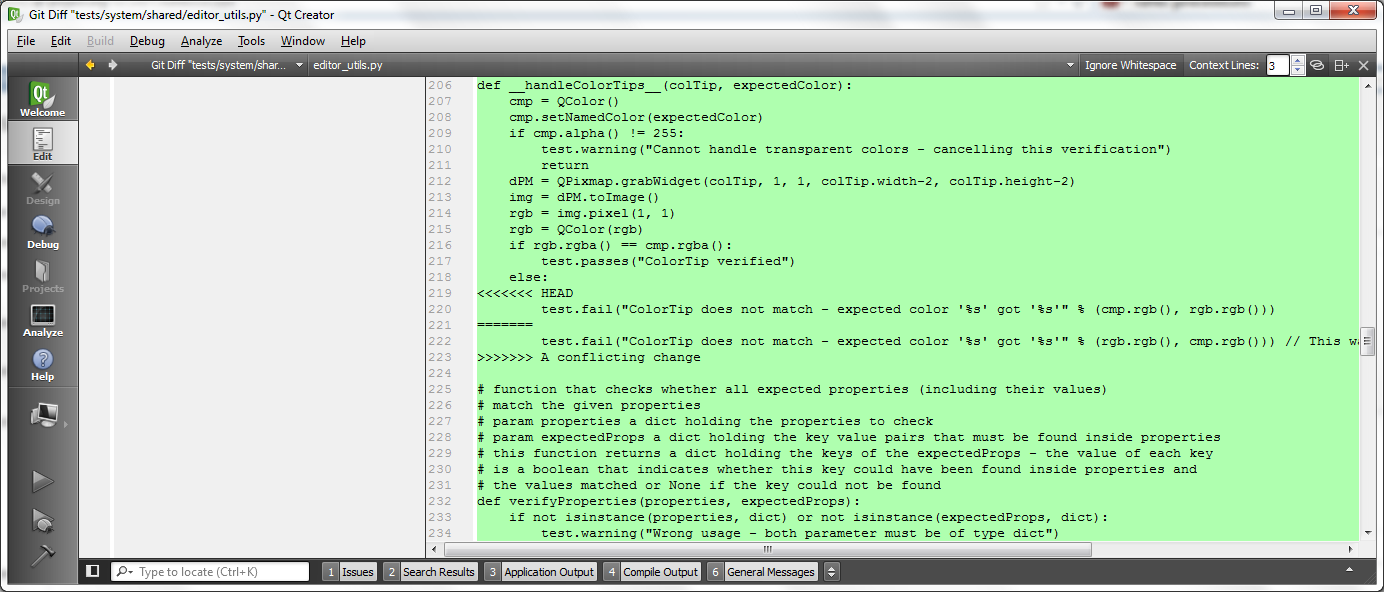
Keep in mind that the file can be huge. Finding the relevant lines like this can really be a pain in the back.
Instead, Creator could show the unchanged lines on both sides next to each other. The lines which have been changed from the parent revision of the checked out branch, i.e. everything between "<<<<" and ">>>>" could be shown and hightlighted in the right window.
Or Creator could even show three windows side by side, displaying all relevant versions of the file.
- relates to
-
QTCREATORBUG-12475 DiffEditor doesn't properly support merge commits
-
- Reported
-
- replaces
-
QTCREATORBUG-10098 Wrong highlighting of three-way-diff
-
- Closed
-
| For Gerrit Dashboard: QTCREATORBUG-10099 | ||||||
|---|---|---|---|---|---|---|
| # | Subject | Branch | Project | Status | CR | V |
| 92180,4 | Try to show some meaningful diff when in merging state. | 3.2 | qt-creator/qt-creator | Status: MERGED | +2 | 0 |

