-
Bug
-
Resolution: Cannot Reproduce
-
P1: Critical
-
None
-
Qt Creator 2.8.1
-
None
-
Windows 7 32 bit VS2010
PACKAGE VERSION:
from 2013-10-01, Angle
STEPS:
1. Download the installer package.
2. Install it.
3. Run Qt Creator.
4. Go to Getting Started section.
5. Click on the IDE Overview.
6. Click on the Welcome icon to go back to the previous screen.
7. Click on the User Interface.
8. Click on the Welcome icon to go back to the previous screen.
ACTUAL RESULT:
The layout is broken.
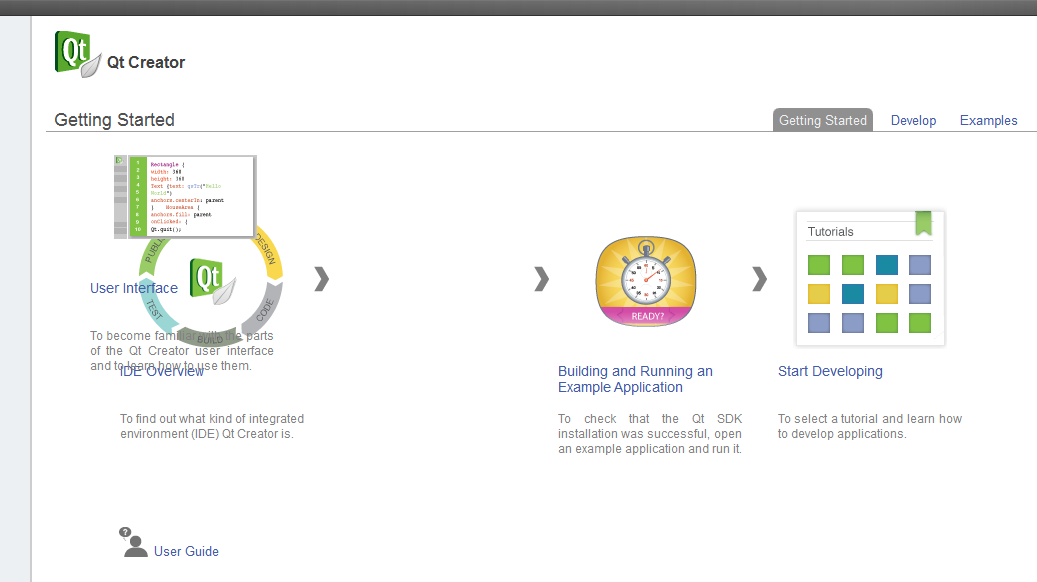
EXPECTED RESULT:
Layout should not be broken.
- is required for
-
QTBUG-33863 Issues to be fixed before Qt5.2 RC1 release
-
- Closed
-