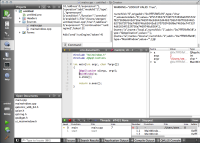-
Bug
-
Resolution: Done
-
 Not Evaluated
Not Evaluated
-
Qt Creator 3.0.0-rc1
-
MacOSX 10.8.5, Qt Creator 3.0 based on Qt5.2, Kit: Qt4.8.4/lldb, Qt5.1.0/lldb
-
9aa52a2c7ea6ab16febc6d9d01b22f9c082798e5
Steps to reproduce:
- create a simple Qt project (used the GUI template from project wizard)
- use a kit which uses lldb
- set some breakpoints and start debugging
Current behaviour:
- breakpoints get hit, but the panel on the left of the editor has no more markers (breakpoint bubbles or the arrow indicating the line)
Expected behaviour:
- bubbles and arrow would be displayed as they are when using gdb instead